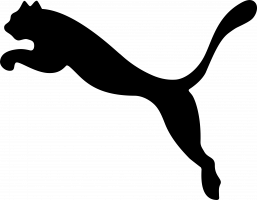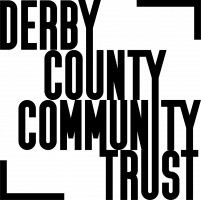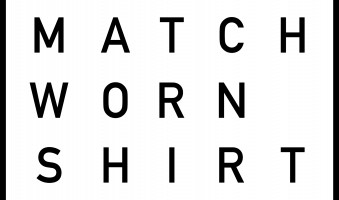At Derby County Football Club, we're committed to making our website accessible and inclusive for all supporters. We follow the Web Content Accessibility Guidelines (WCAG) 2.1, aiming to meet Level AA standards wherever possible. We're always looking for ways to improve, so if you have any feedback or suggestions, please don't hesitate to contact us by emailing accessibility@dcfc.co.uk

Derby County Community Trust is pleased to announce that it has been awarded a grant from the Sky Bet EFL Building Foundations Fund (BFF).