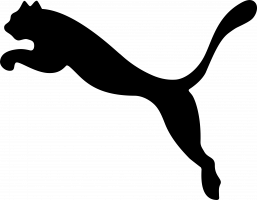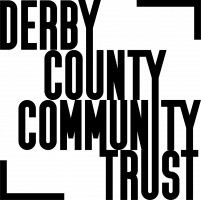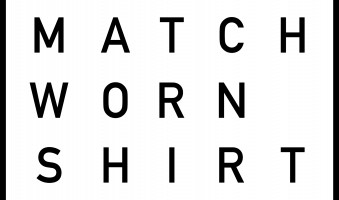Season Ticket Online Purchase Guides
Season Ticket Online Renewal Guide - For Supporters Not Requiring a Personal Assistant Season Ticket (Phase One - No Booking Fee)
For those supporters that do not require a ‘Personal Assistant Season Ticket’, follow these steps to purchase your Season Ticket online:
- Visit www.dcfc.co.uk
- Select the ‘Tickets & Hospitality’ Tab
- Log into your account
- Select ‘Renew Your Season Ticket’ located under the ‘Season Tickets’ tab.
- From the drop down box, select ‘Season Ticket 2025/2026’
- Select 'Proceed’
- Select ‘Proceed to Checkout’
- Select delivery method and click ‘Next’
- Select payment method
- Agree to the Terms & Conditions
- Click ‘Pay’
Season Ticket Online Renewal Guide - For Supporters with a Personal Assistant Season Ticket (Phase One - No Booking Fee)
- Visit www.dcfc.co.uk
- Select the ‘Tickets & Hospitality’ tab
- Log into your account
- Select ‘Renew Your Season Ticket’ located under the ‘Season Tickets’ tab.
- On your ‘Personal Assistant’ Season Ticket, select “Not sure, keep my seat for the time being”.
- On your own Season Ticket, select “Yes, I want to renew now, to series:”
- From the drop-down box, select ‘Season Ticket 2025/2026’
- Select 'Proceed (1 Items)’
- Select ‘Proceed to Checkout’
- Select delivery method and click ‘Next’
- Select payment method
- Agree to the Terms & Conditions
- Click ‘Pay’
Season Ticket Online New Purchase (No Booking Fee)
- Visit www.dcfc.co.uk
- Select the ‘Tickets & Hospitality’ Tab
- Log into your account
- Select ‘Buy New Season Tickets’ located under the ‘Season Tickets’ tab.
- Click ‘Buy’ on the Season Ticket you wish to purchase
- If you already have a Season Ticket, the system will display the block you currently sit in. To choose a different area, click ‘Back to Area Selection’ located under the seat selection area. If this is your first time buying, please continue to the next step.
- Click on the relevant block you wish to sit in and select a seat
- Select ‘Add to basket’
- Select the relevant Age Band from the dropdown (Age Bands are calculated on 1st August 2025)
- Select ‘Proceed to checkout’
- Select delivery method and click ‘Next’
- Select payment method
- Agree to the Terms & Conditions
- Click ‘Pay’
Phone Purchase (Booking Fee: £2 per Ticket)
Supporters with access requirements who need to purchase their season tickets by phone can contact our Accessibility Team on 01332
667528 (available Monday to Saturday, 10 am–4 pm).
Please note: This number is for supporters who require additional assistance or have access needs. For all other phone bookings or general ticketing queries, please contact the Ticket Office directly.
In-Person
Purchase (No Booking Fee)
Visit the DCFC Ticket Office, located on the west side of the
stadium. This office is open Monday to Saturday from 10 am – 4 pm, or at least
three hours before kick-off on matchdays (until half-time).
Ticket Office opening times and contact information can be found by simply clicking the link below.
https://www.dcfc.co.uk/page/ticketing-useful-infor...
Important:
- If you are purchasing tickets online and have forgotten your password, simply click the ‘Forgot Password’ link on the login page and follow the instructions to reset it.
- If purchasing by phone or in person, please have your Fan ID, full name, address, and date of birth ready.
For supporters who require a complimentary Personal Assistant Season Ticket for the 2025/26 season (subject to approval):
- If your request has already been approved and you purchase your own season ticket during Phase One, your Personal Assistant Season Ticket will be automatically renewed.
- If you renew your season ticket during Phase Two and need a Personal Assistant Season Ticket, you will need to complete your purchase by phone (01332 667528) or visit the Ticket Office in person, as the online option will no longer be available.
- If you are a new season ticket holder and require a Personal Assistant Season Ticket, please contact our Accessibility Team before making your purchase.
- If your Personal Assistant Season Ticket request is still pending/not yet been approved, please contact our Accessibility Team before renewing or purchasing your Season Ticket.
- Supporters requiring a complimentary Personal Assistant Season Ticket must ensure that their assistant is seated directly adjacent to them on matchdays, to ensure effective support.
- No booking fees apply to Personal Assistant Season Tickets.

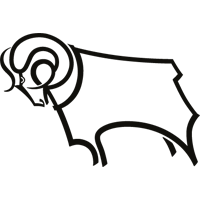
 3/1 To Win
3/1 To Win